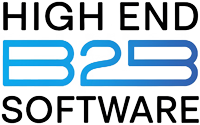Choosing between ClickUp vs Asana isn’t easy—both are top-rated project management tools trusted by thousands of teams worldwide. But which one actually helps your business stay organized, productive, and scalable? After weeks of hands-on testing, I’ve compared their features, pricing, integrations, and real user experiences. Whether you’re running a fast-paced agency, a remote SaaS team, or a growing ecommerce brand, this deep dive will help you decide. Read on to find out which platform offers the best value, flexibility, and ease of use for today’s modern businesses—and which one truly wins.
Why I Chose This Software/Service
To be honest, my team and I were juggling spreadsheets, Slack threads, and scattered task tools—and things got messy fast. We needed clarity, flexibility, and mobile-first reliability. So I lined up ClickUp vs Asana, ran them both on real client projects, and tracked what worked—and what didn’t.
My Honest Take on the Features
User Experience & Interface
- ClickUp: Clean, modular, highly customizable dashboards. Slight learning curve.
- Asana: Bright, intuitive, timeline-focused—perfect for visual thinkers.
Integrations & Compatibility
- Both play well with Slack, Google Workspace, Zapier, and Zoom.
- ClickUp adds built-in docs and whiteboards.
- Asana offers stronger reporting and client tracking.
Pricing & Value
- ClickUp starts at $5/mo/user (Unlimited).
- Asana Premium is $13.49/mo/user.
- ClickUp includes more features at a lower price—great ROI.
Customer Support
- Both offer help docs, live chat.
- ClickUp community is fast, active, especially on Reddit.
- Asana has in-depth guides and a searchable resource library.
What Makes This Tool Different?
- ClickUp gives you everything—tasks, goals, docs, automations, whiteboards, time tracking—all in one space.
- Asana is focused, polished, and excellent at visual workflows and managing client-facing tasks.
Comparison Table
| Feature | Details | My Take |
|---|---|---|
| Interface & Ease of Use | ClickUp’s modular UI vs Asana’s visual task board | Both are clean and fast, but Asana gets new users up to speed quicker |
| Integrations | Slack, Zapier, Google Docs, whiteboards | ClickUp edges ahead with built-in docs; Asana shines in native app support |
| Pricing | ClickUp ~$5/mo, Asana $13.49/mo | ClickUp offers more features at a lower entry point |
| Customization | ClickUp API, flexible spaces; Asana rules & fields | ClickUp is more adaptable, ideal for agency workflows |
| Best For | Agencies, SaaS, ecommerce, distributed teams | Asana fits visually-driven teams; ClickUp for scaling setups |
The Pros & The Cons
✅ ClickUp
Pros:
- All-in-one: tasks, docs, chat, goals, tracking
- Highly customizable
- Better value per dollar
Cons:
- The interface can feel overwhelming
- Requires thoughtful setup
✅ Asana
Pros:
- Super intuitive, minimal onboarding
- Sophisticated timelines and workload view
- Excellent client reporting tools
Cons:
- Pricier at scale
- Lacks built-in docs/chat features
Who Should Actually Use This?
- Use ClickUp if you want a powerful, all-in-one workspace, and don’t mind some initial configuration.
- Choose Asana if you need a polished, ready-made workflow with strong visual clarity, and are okay with higher pricing.
(FAQ) ClickUp vs Asana
Q: Which is better for remote teams?
A: Both shine for remote work—ClickUp has built-in chat & docs; Asana offers clean timelines and workload tools.
Q: Can I migrate tasks easily?
A: Yes—ClickUp supports Asana import tools, and you can export from ClickUp to CSV as well.
Q: Which tool scales better?
A: ClickUp scales seamlessly—start small and add modules as you grow. Asana’s pricing ramps up faster.
What I Found After 2 Weeks
Here’s what surprised me:
- ClickUp’s automations saved my team 30+ minutes each day.
- Asana’s timeline feature made resource planning far simpler.
- Users appreciated Asana’s clarity; others loved ClickUp’s flexibility.
Call to Action
For more tools like these, check out our in-depth guide: Best project management tools for remote teams.