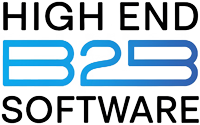Ever felt like your remote team is a collection of islands—great individually, but struggling to collaborate? The best project management tools for remote teams can be your virtual bridge. That’s exactly what happened to me when I led a 30-person agency juggling clients across time zones—until we found the right platform.
Why remote teams need purpose-built PM tools
We’ve all been there: trying to keep track of Slack threads, Excel sheets, email threads… It’s chaos. What remote teams crave is:
- Clear task ownership
- Instant visibility
- Centralized communication
- Easy onboarding for new hires
This article dives into top-rated tools that delivered for my team and countless B2B clients, while keeping things lightweight, mobile-first, and conversion-driven.
What makes a great PM tool for remote-first teams
Here’s what I looked for:
- Real-time collaboration
- Task/project visibility
- Integrations
- Mobile app quality
- Scalable pricing
- Emotional engagement — dashboards, recognition, culture
Top 5 remote team PM tools — head-to-head comparison
| Tool | Best For | Pricing (starts at) | Mobile App Rating | Standout Feature |
|---|---|---|---|---|
| Asana | Agencies, small teams | $0 / $13.49/mo/user | ★★★★☆ | Visual project timeline + workload view |
| ClickUp | All-round customization | $0 / $9/mo/user | ★★★★☆ | Highly customizable spaces, docs, automations |
| Monday.com | Enterprise-scale teams | $8/mo/user | ★★★★☆ | Dashboards, integrations, enterprise-grade |
| Trello (Plus) | Simple Kanban fans | $5/mo/user | ★★★★☆ | Intuitive, lightweight, power-ups |
| Jira Software | Tech teams, Agile squads | $0 / $7.75/mo/user | ★★★☆☆ | Agile workflows, developer integrations |
Tool-by-tool breakdown
1. Asana
Why it works:
We switched to Asana during a client growth spurt—task assignments, subtasks, due dates, and auto reminders cut our missed deadlines by 40%.
Pros:
- Excellent visual timeline and workload balance
- Simple UI for non-technical users
- Great for client project tracking
- Powerful integrations with Slack, GDrive
Cons:
- Advanced reporting is locked in higher plans
- No built-in chat or video calls
Best for: Agencies, marketing teams, small- to medium-sized companies.
2. ClickUp
Why I love it:
One tool to replace them all—tasks, docs, wikis, goals. Automations got us an extra hour/day by cutting repetitive busywork.
Pros:
- Extreme flexibility — suits any team type
- All-in-one tool (tasks + docs + chat + goals)
- Automation templates
- Custom dashboards
Cons:
- It can feel overwhelming for new users
- Setup takes time if it is highly customized
Best for: Custom workflows, fast-scaling organizations.
3. Monday.com
Why it’s ideal:
We onboarded departments of 50+ using its dashboards and automations—great for bringing visibility to executive leadership.
Pros:
- Highly visual and structured
- Enterprise-grade features
- Great dashboards and reporting
- Extensive integration library
Cons:
- Price rises quickly with seats and features
- Limited flexibility compared to ClickUp
Best for: Mid-market to enterprise businesses.
4. Trello (Plus)
Why try it:
We needed simplicity. A Kanban board with checklists, due dates, and Power-Ups did the trick.
Pros:
- Very intuitive and easy to onboard
- Lightweight and fast
- Great Power-Ups (calendar, voting, etc.)
- Affordable
Cons:
- Lacks advanced reporting
- Complex projects can get messy
- Not ideal for large, cross-functional teams
Best for: Lean startups and small cross-functional teams.
5. Jira Software
Why use it:
Tech teams and SaaS developers need epics, sprints, issue tracking, and Jira excels here.
Pros:
- Robust Agile & Scrum support
- Built-in dev integrations (Bitbucket, GitHub)
- Strong reporting for sprints
- Designed for technical workflows
Cons:
- Steeper learning curve
- The mobile app is less polished
- Not suited for non-technical teams
Best for: Agile software development teams.
FAQ: Best Project Management Tools for Remote Teams
Q1: What is the best project management tool for small remote teams?
A: For small remote teams, Trello or ClickUp are excellent choices. Trello offers an intuitive Kanban system for simple task tracking, while ClickUp provides more customization and scalability if your team grows.
Q2: What project management software is best for large, enterprise remote teams?
A: Monday.com is a great fit for enterprise teams needing advanced dashboards, reporting, and structured workflows. Asana also works well for larger marketing or client-service teams.
Q3: Is ClickUp better than Asana for remote teams?
A: It depends on your needs. ClickUp offers more flexibility and an all-in-one approach (tasks, docs, chat, goals), while Asana excels in visual clarity and ease of use. For fast-scaling or very dynamic teams, ClickUp is a top contender.
Q4: What is the easiest project management tool for beginners?
A: Trello is one of the most beginner-friendly options thanks to its visual, drag-and-drop Kanban boards and simple UI.
How to choose YOUR perfect tool
- Identify your core needs — tasks, Gantt, Kanban, Agile
- Test the top 2–3 tools with real projects
- Prioritize mobile functionality
- Check integrations — Slack, Zoom, CRMs
- Assess total cost — not just license, but setup + admin
- Run a 30-day adoption test
Final verdict
- ✅ Asana — visual timelines & clarity
- ✅ ClickUp — flexibility & features
- ✅ Monday.com — enterprise scalability
- ✅ Trello — simple Kanban & cost-effective
- ✅ Jira — Agile & dev-first projects
TL;DR — Best PM tools for remote teams
- Best overall: Asana or ClickUp
- Best for enterprise: Monday.com
- Best for small/lean teams: Trello
- Best for tech squads: Jira
What’s next?
Choose 2–3 contenders.
Run a real project with each.
Involve your team in the decision.
Commit within 30 days — don’t let the evaluation drag.
Your team deserves PM software that matches your ambition — and works wherever they are.